CCIE Wireless equipment
In this blog post I am going to explain the equipment that is used for the CCIE Wireless Lab. This is THE MOST IMPORTANT topic of the complete lab ... because if you don't know your equipment and its capabillities then you don't know what can do what in order to configure what Cisco is asking from you.
So here we go!
The official equipment list that is provided by Cisco can be found HERE.
As some of you know and others maybe don't IPExpert has started to offer some products, rackrental and hired Jason who is going to be part of the CCIE Wireless part of IPExpert.
I want to take their topology as an example to layout the equipment in this post and also explain what the equipment is doing.
The below diagram may change in the future ... but for now this is the SEPTEMBER 2010 version, and I personally dont think it will change.
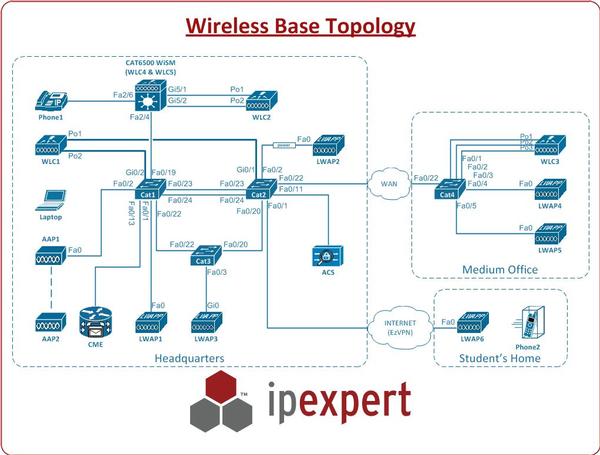
The equipment that you see is:
5 x Cisco Catalyst Switches - 1 x Cisco Catalyst 6500 Series Switches - 4 x Cisco Catalyst 3560 Series Switches
7 x Cisco Wireless Accesspoints - 4 x LWAP (Cisco Lightweight Access Point - Cisco Aironet 1240AG Series) - 2 x AAP (Cisco Authoritative Access Point - Cisco Aironet 1240AG Series) - 1 x Cisco Aironet 1250 Series Access Point
5 x Wireless LAN Controllers - 2 x WisM (Cisco Catalyst 6500 Series/7600 Series Wireless Services Module) --> WLC4 & WLC5 (HQ - 1 x 2106 WLC (Cisco 2100 Series Wireless LAN Controllers) --> WLC3 (MO) - 2 x 4402 WLC (Cisco 4400 Series Wireless LAN Controllers) --> WLC1 and WLC2 (HQ)
2 x IP Phones - 1 x Cisco Unified Wireless IP Phone 7921G - 1 x Cisco Unified IP Phone 7965G
WCS (server) (Cisco Wireless Control System)
CSA (server) (Cisco Secure Access Control Server)
CME (router) (Cisco Unified Communications Manager Express)
Now we have all the equipment lined out ... I will try to explain what the equipment is doing.
Cisco Catalyst Switches The Cisco Catalyst 6500 provides L2/L3 connectivity for the lab. The Cisco Catalyst 6500 also holds the Wireless Services Module which we will go into more detail in the WLC section.
The other Catalyst switches (3560's) are basically in the lab to only provide L2/L3 services.
Cisco Wireless Accesspoints All of the accesspoints that you see in the diagram will provide wireless connectivity to their clients. The way of working, security, specs and features are all determined by it's model.
Wireless LAN Controllers The Wireless LAN Controllers are there to securely manage WLANs and mobility services, such as enhanced security, voice, guest access, and location services.
IP Phones The IP Phones are there to test end to end VoWLAN (Voice Over Wireless LAN)
WCS (server) The Cisco WCS delivers full visibility and control of Cisco Aironet access points, Cisco wireless LAN controllers, and the Cisco Mobility Services Engine (MSE) with built-in support for Cisco adaptive wireless intrusion prevention systems (wIPS) and Cisco context-aware services.
CSA (server) This server supports standards-based IEEE 802.1X authentication of Cisco Aironet® 1200, 1100, 350 and 340 Series Access Points and clients.
CME (router) This router will provide Voice Services for the 2 phones that are registered in the lab.
Cisco Spectrum Expert Cisco Spectrum Expert addresses the problem of RF interference in wireless networks. With Cisco Spectrum Expert your business can detect, classify, locate, and mitigate sources of wireless interference to optimize network performance for mobility applications.
Wireshark Wireshark used to be known as Ethereal. Wireshark is a network protocol analyzer that can be used to sniff WLAN network traffic
Aironet Desktop Utility (ADU) Wireless LAN client adapters require firmware, drivers and utilities [Aironet Client Utility (ACU), Aironet Client Monitor (ACM), or Aironet Desktop Utility (ADU)] for full functionality. Firmware for client adapters is selected based on the product series and client adapter type. Drivers and utilities are selected based on the operating system and client adapter type.
I kept it very basic for now just to have an high level overview of the equipment that we are playing with.
I am looking forward to tell you more in detail about this all!