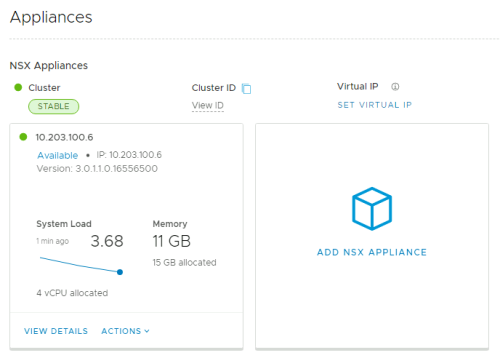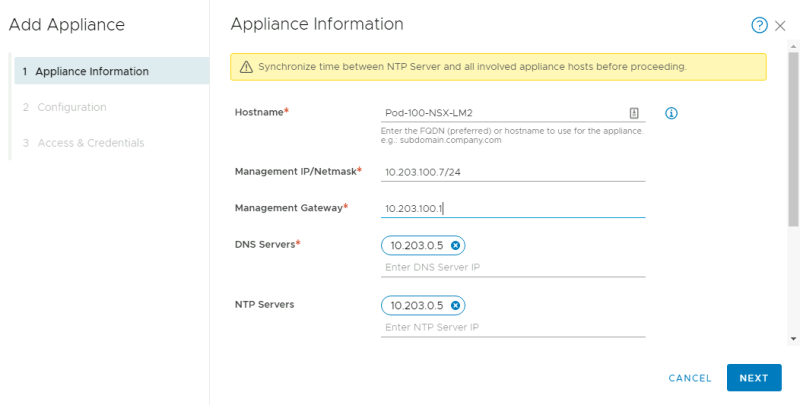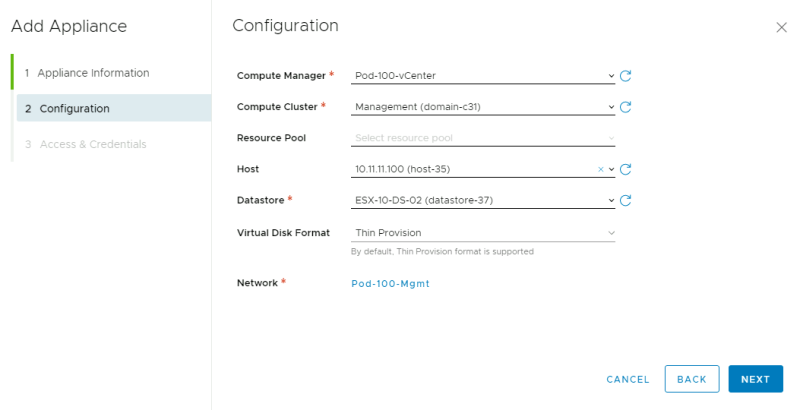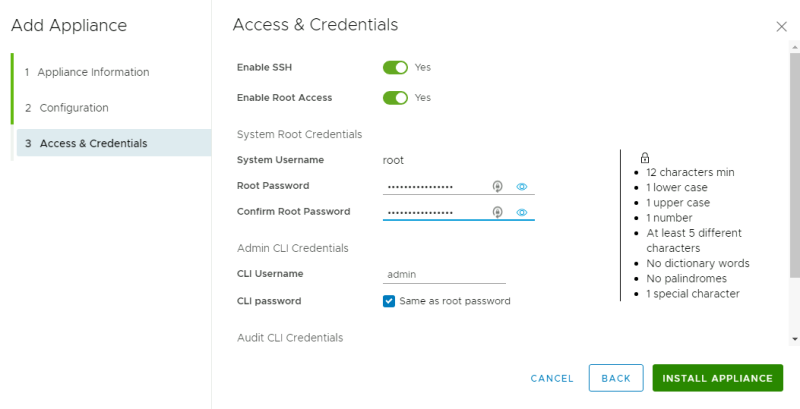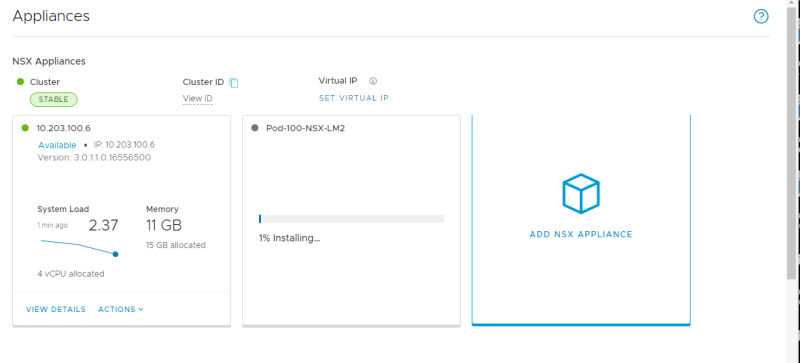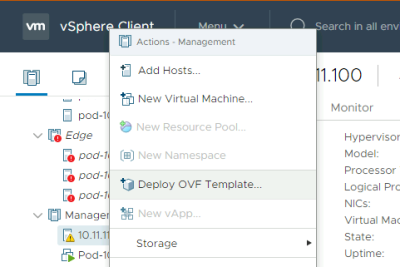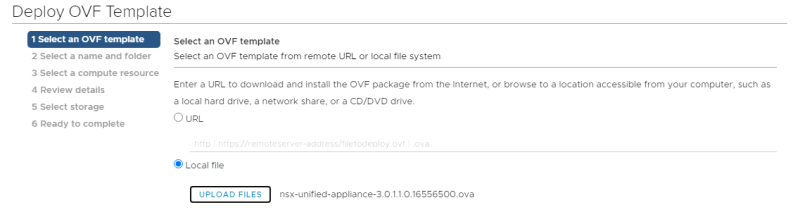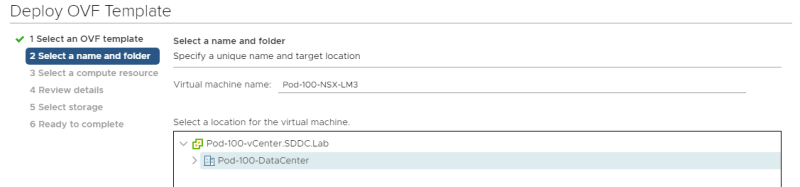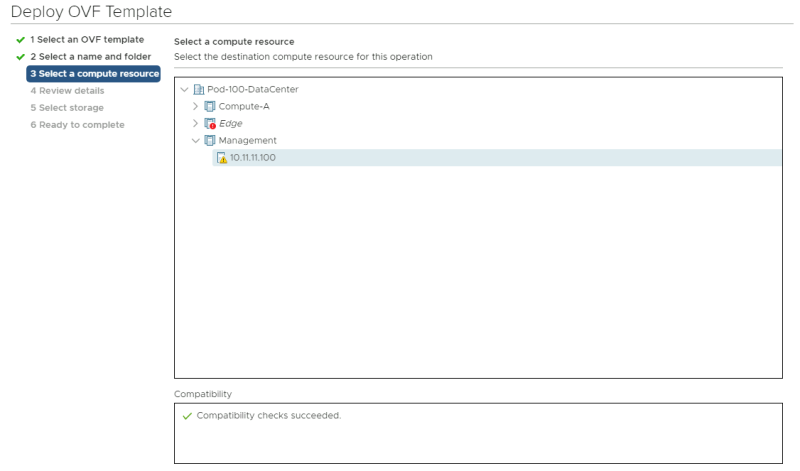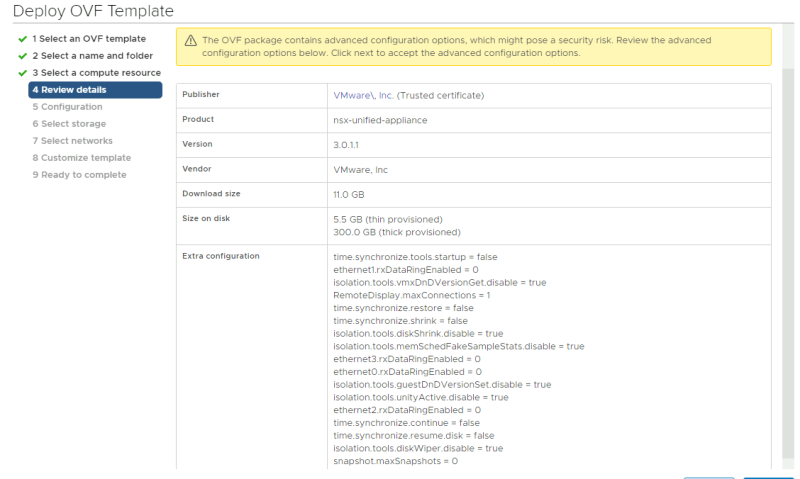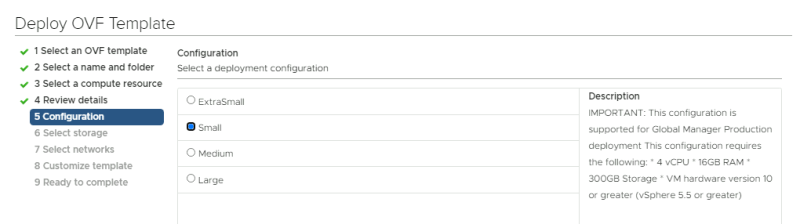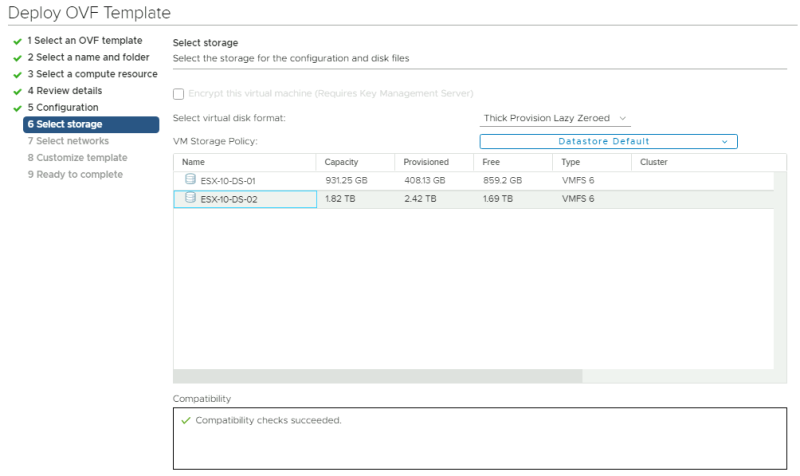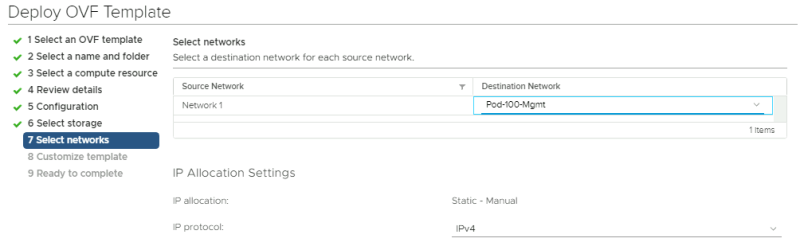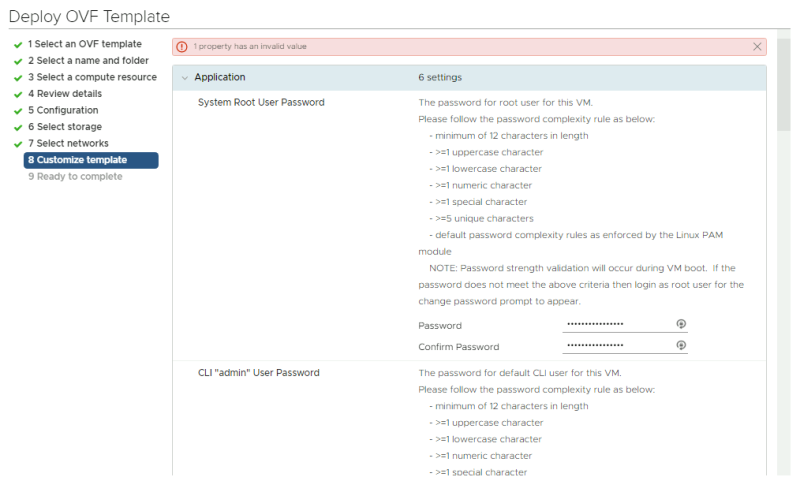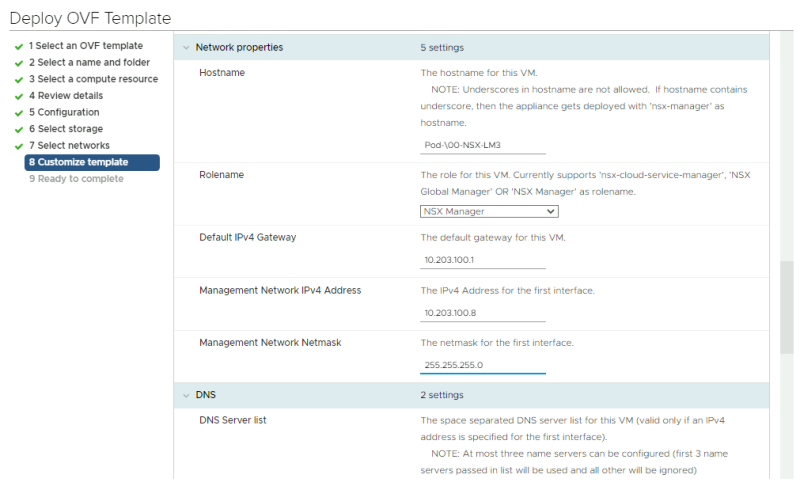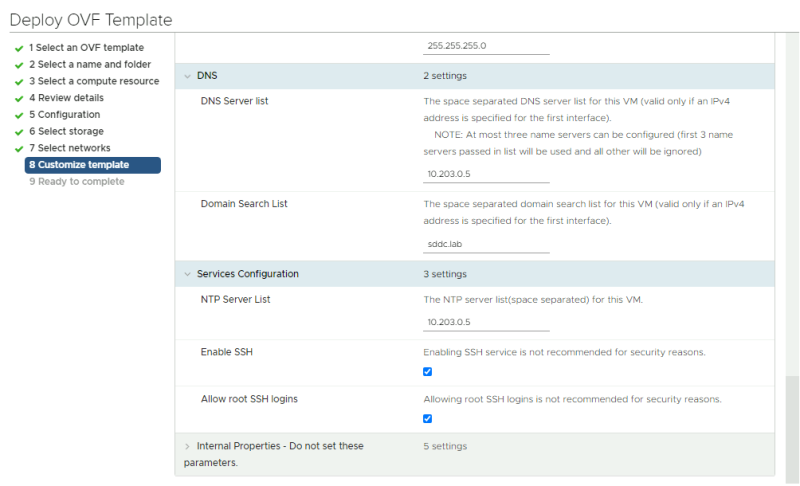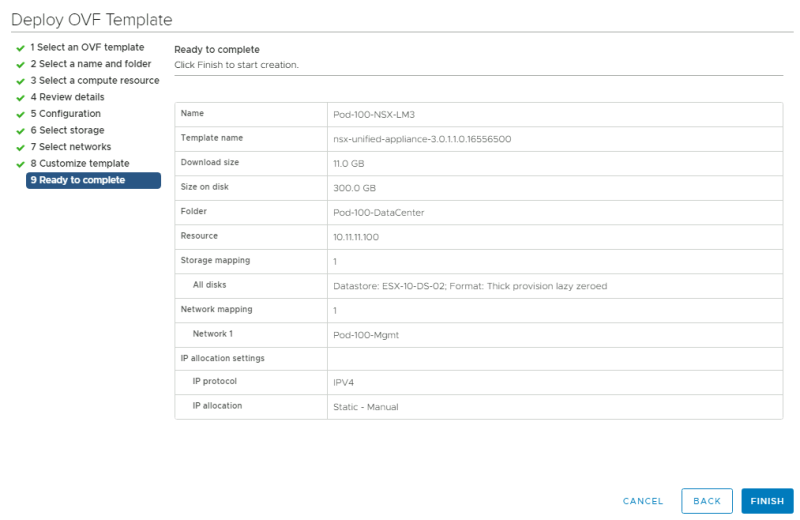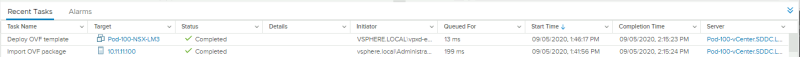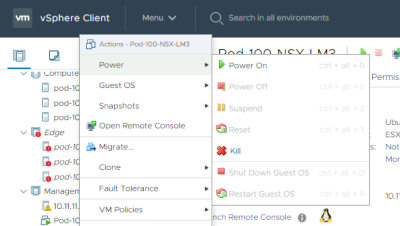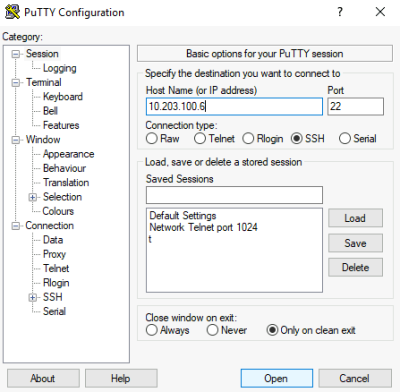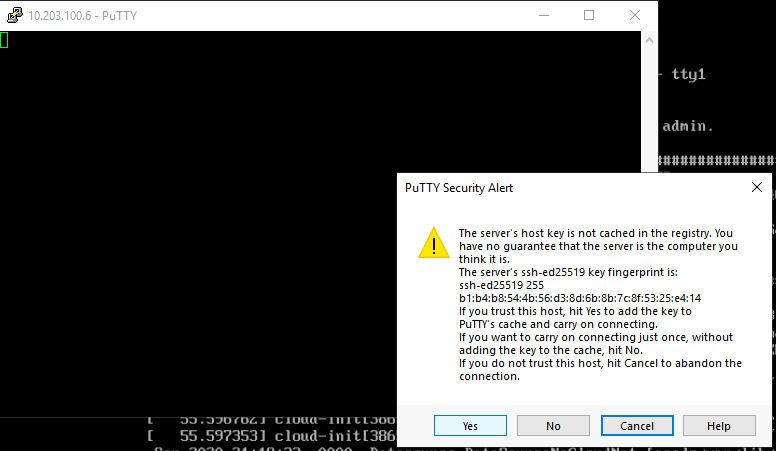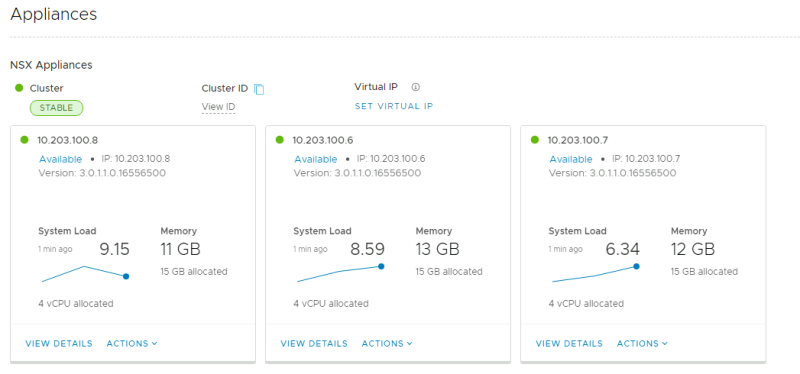Deploying the second and third NSX-T Manager Nodes and form an NSX-T Manager Cluster
This article will show you how to deploy your second and third NSX-T Manager nodes to form a cluster. This will be done after Deploying the first NSX-T Manager Node.
The high–level steps
Below you will find the high-level steps on how to deploy your second and third NSX-T Manager nodes.
- STEP 1) Verify the status of the current NSX-T node and add a new (second) NSX-T Manager node (using the NSX-T GUI) to the NSX-T Manager Cluster.
- STEP 2.1) Add a new (third) NSX-T Manager node (using the vCenter Server OVA deployment method) to the NSX-T Manager Cluster.
- STEP 2.2) Register the new (third) NSX-T Manager node so that it is part of the NSX-T Manager Cluster.
- STEP 3) Verify if all the NSX-T Manager nodes in the NSX-T Manager Cluster is ok.
The deployment of the first NSX-T Node is explained here.
STEP 1〉 Verify the status of the current NSX–T node and add a new 〈second〉 NSX–T Manager node 〈using the NSX–T GUI〉 to the NSX–T Manager Cluster
NSX-T GUI: System >> Configuration >> Applicances >> Add NSX Applicance
The configuration parameters that you have to use here are of the same type that you used when you deployed your first NSX-T Manager Node. The differences will be the hostname and IP address.
Type in the NSX-T Network details.
And select the small deployment size.
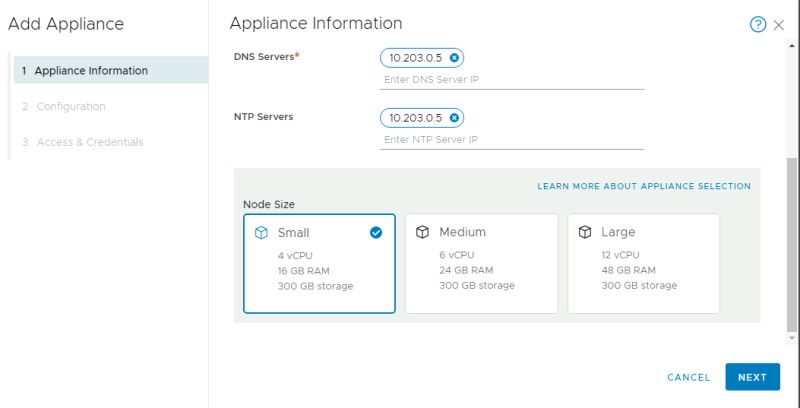
Specify the compute, storage, and network resources you want to use for the deployment.
Specify the access credentials here.
Verify if the deployment has started successfully.
STEP 2-1〉 Add a new 〈third〉 NSX–T Manager node 〈using the vCenter Server OVA deployment method〉 to the NSX–T Manager Cluster
When you deployed your first NSX-T Manager Node, we did the deployment using the ESXi Server using the OVA deployment method.
Above, we added the second NSX-T Manager node using the NSX-T Manager GUI.
For your third and last deployment, we are going to perform the deployment a bit differently as you are going to deploy the OVA using the vCenter Server Web Client.
The deployment through the vCenter Web Client is not much different than the deployment using the ESXi Web Client
When you deploy a second or third NSX-T Manager node using the OVA deployment method you manually need to register the NSX-T Manager node you just deployed to the first NSX-T Manager node that is already deployed to make it part of the NSX-T Manager Cluster
Go the vCenter Server Web Client and right-click the Cluster and select "Deploy OVF Template."
Now select the OVA template of the NSX-T Manager.
Provide a name for the Virtual Machine.
Now select a proper compute resource.
Review the details (so far).
Deploy the "Small" form factor.
Now select a proper storage resource.
Configure the network interfaces as required.
Type in the passwords.
Type in the NSX-T Network details.
Notice that I have made I mistake in the hostname, and I have used an illegal character "\" in the hostname, The deployment will continue, but you will see that the deployment will be done using the default hostname "nsx-manager" (This can be changed later.)
Specify if you want to enable SSH and/or allow the root user to log in with SSH.
Verify the details in the summary before you start the deploy.
Verify if the deployment has started or in progress.
Verify the deployment is finished.
Power on the newly deployed NSX-T Manager node.
STEP 2-2〉 Register the new 〈third〉 NSX–T Manager node so that it is part of the NSX–T Manager Cluster
Now connect to the first NSX-T Manager in the NSX-T Manager cluster.
Add the SSH key to your computer (if you connect for the first time).
Type in your credentials to log in.
login as: admin admin@10.203.100.6's password: NSX CLI (Manager, Policy, Controller 3.0.1.1.0.16556500). Press ? for command list or enter: help Pod-100-NSX-LM>
Now get the certificate api thumbprint.
The certificate api thumbprint is required to join the newly deployed NSX-T Manager Node to the cluster.
Pod-100-NSX-LM> get certificate api thumbprint 1d7df960ebeada0969b50b97ed7afc39057d8b0a53ba06c32b5cccf4e1b5c551
Now get the Cluster Id.
The Cluster Id is required to join the newly deployed NSX-T Manager Node to the cluster.
Pod-100-NSX-LM> get cluster config
Cluster Id: 4a25d164-915d-47dd-82ac-8f3e100ad295
Cluster Configuration Version: 1
Number of nodes in the cluster: 2
Node UUID: 7ec44d56-d2b5-e020-c6e7-efe8c48b141a
Node Status: JOINED
ENTITY UUID IP ADDRESS PORT FQDN
HTTPS 2e3dc910-483b-428f-9230-56af59fae081 10.203.100.6 443 Pod-100-NSX-LM
ASYNC_REPLICATOR 1a01ee06-feeb-4292-966c-504c7e3607fb 10.203.100.6 - Pod-100-NSX-LM
CONTROLLER f435d2f9-c342-4f80-a534-60bcc3d57d43 10.203.100.6 - Pod-100-NSX-LM
CLUSTER_BOOT_MANAGER 09d7463e-bbe4-4b56-b14b-9bd645246933 10.203.100.6 - Pod-100-NSX-LM
DATASTORE 96c66b44-edcd-4b31-aac3-1d9bced71622 10.203.100.6 9000 Pod-100-NSX-LM
CORFU_NONCONFIG ef2e1c58-4767-4d0e-ae6e-451f65007f7a 10.203.100.6 9040 Pod-100-NSX-LM
IDPS_REPORTING a0af32f9-8011-43a7-a363-080e633d9a17 10.203.100.6 - Pod-100-NSX-LM
MONITORING 1d94f8f7-0f7c-493f-aa20-5254adfc3983 10.203.100.6 - Pod-100-NSX-LM
MANAGER e3dd82c0-06f9-44bd-b93c-667c27be7681 10.203.100.6 - Pod-100-NSX-LM
POLICY 50b54440-3c01-4322-be51-76d17ae85139 10.203.100.6 - Pod-100-NSX-LM
Node UUID: d7dddcbf-f259-4469-ad42-b8d15c257609
Node Status: JOINED
ENTITY UUID IP ADDRESS PORT FQDN
HTTPS b8f778f1-6ae9-469c-a344-792a6d3c3c22 10.203.100.7 443 Pod-100-NSX-LM2
ASYNC_REPLICATOR 7a794f8b-bf20-4445-9292-7008428c1400 10.203.100.7 - Pod-100-NSX-LM2
CONTROLLER c5b83af6-2529-47e4-9e8d-2c92ab83352f 10.203.100.7 - Pod-100-NSX-LM2
CLUSTER_BOOT_MANAGER 3ec17f27-8b41-484d-831c-2bb66cd68f6a 10.203.100.7 - Pod-100-NSX-LM2
DATASTORE c3891cf2-8fd7-43f3-8ccc-887ad53ef2e3 10.203.100.7 9000 Pod-100-NSX-LM2
CORFU_NONCONFIG 5e6374b8-fd90-48f8-9d58-0724516e8e4b 10.203.100.7 9040 Pod-100-NSX-LM2
IDPS_REPORTING a0086468-9ca0-4ffa-a115-b34696fdafa1 10.203.100.7 - Pod-100-NSX-LM2
MONITORING 33bbce5f-a760-4cd0-9bca-0473f2527970 10.203.100.7 - Pod-100-NSX-LM2
MANAGER bf76d4c8-a385-41f4-8648-4a45f87142d8 10.203.100.7 - Pod-100-NSX-LM2
POLICY 9d4496fa-d7d8-4ee8-a9db-87916f6752d8 10.203.100.7 - Pod-100-NSX-LM2
Pod-100-NSX-LM>
Now use the above information to join Pod-100-NSX-LM3 to the NSX-T Manager Cluster.
nsx-manager> join 10.203.100.6 cluster-id 4a25d164-915d-47dd-82ac-8f3e100ad295 thumbprint 1d7df960ebeada0969b50b97ed7afc39057d8b0a53ba06c32b5cccf4e1b5c551 username admin password VMware1!VMWare1!
STEP 3〉 Verify if all the NSX–T Manager nodes in the NSX–T Manager Cluster ok
NSX-T GUI: System >> Configuration >> Applicances >> Add NSX Applicance
Verify if all three NSX-T Manager nodes are in the cluster and the cluster is stable.
You can also use the CLI to get the cluster config.
Pod-100-NSX-LM> get cluster config
Cluster Id: 4a25d164-915d-47dd-82ac-8f3e100ad295
Cluster Configuration Version: 2
Number of nodes in the cluster: 3
Node UUID: 7ec44d56-d2b5-e020-c6e7-efe8c48b141a
Node Status: JOINED
ENTITY UUID IP ADDRESS PORT FQDN
HTTPS 2e3dc910-483b-428f-9230-56af59fae081 10.203.100.6 443 Pod-100-NSX-LM
ASYNC_REPLICATOR 1a01ee06-feeb-4292-966c-504c7e3607fb 10.203.100.6 - Pod-100-NSX-LM
CONTROLLER f435d2f9-c342-4f80-a534-60bcc3d57d43 10.203.100.6 - Pod-100-NSX-LM
CLUSTER_BOOT_MANAGER 09d7463e-bbe4-4b56-b14b-9bd645246933 10.203.100.6 - Pod-100-NSX-LM
DATASTORE 96c66b44-edcd-4b31-aac3-1d9bced71622 10.203.100.6 9000 Pod-100-NSX-LM
CORFU_NONCONFIG ef2e1c58-4767-4d0e-ae6e-451f65007f7a 10.203.100.6 9040 Pod-100-NSX-LM
IDPS_REPORTING a0af32f9-8011-43a7-a363-080e633d9a17 10.203.100.6 - Pod-100-NSX-LM
MONITORING 1d94f8f7-0f7c-493f-aa20-5254adfc3983 10.203.100.6 - Pod-100-NSX-LM
MANAGER e3dd82c0-06f9-44bd-b93c-667c27be7681 10.203.100.6 - Pod-100-NSX-LM
POLICY 50b54440-3c01-4322-be51-76d17ae85139 10.203.100.6 - Pod-100-NSX-LM
Node UUID: d7dddcbf-f259-4469-ad42-b8d15c257609
Node Status: JOINED
ENTITY UUID IP ADDRESS PORT FQDN
HTTPS b8f778f1-6ae9-469c-a344-792a6d3c3c22 10.203.100.7 443 Pod-100-NSX-LM2
ASYNC_REPLICATOR 7a794f8b-bf20-4445-9292-7008428c1400 10.203.100.7 - Pod-100-NSX-LM2
CONTROLLER c5b83af6-2529-47e4-9e8d-2c92ab83352f 10.203.100.7 - Pod-100-NSX-LM2
CLUSTER_BOOT_MANAGER 3ec17f27-8b41-484d-831c-2bb66cd68f6a 10.203.100.7 - Pod-100-NSX-LM2
DATASTORE c3891cf2-8fd7-43f3-8ccc-887ad53ef2e3 10.203.100.7 9000 Pod-100-NSX-LM2
CORFU_NONCONFIG 5e6374b8-fd90-48f8-9d58-0724516e8e4b 10.203.100.7 9040 Pod-100-NSX-LM2
IDPS_REPORTING a0086468-9ca0-4ffa-a115-b34696fdafa1 10.203.100.7 - Pod-100-NSX-LM2
MONITORING 33bbce5f-a760-4cd0-9bca-0473f2527970 10.203.100.7 - Pod-100-NSX-LM2
MANAGER bf76d4c8-a385-41f4-8648-4a45f87142d8 10.203.100.7 - Pod-100-NSX-LM2
POLICY 9d4496fa-d7d8-4ee8-a9db-87916f6752d8 10.203.100.7 - Pod-100-NSX-LM2
Node UUID: 103f0942-082b-35c1-6088-17efc56be3ef
Node Status: JOINED
ENTITY UUID IP ADDRESS PORT FQDN
HTTPS 6d0e0fcf-f51d-4473-97ba-b6bd4615001e 10.203.100.8 443 nsx-manager
ASYNC_REPLICATOR cd9172d3-8c86-4646-9de7-2f82fe742a8b 10.203.100.8 - nsx-manager
CONTROLLER 5f876926-be6d-4ad2-be10-b1904e0a4d27 10.203.100.8 - nsx-manager
CLUSTER_BOOT_MANAGER c960c263-b3e4-49ea-88d1-fd8eb133c4ca 10.203.100.8 - nsx-manager
DATASTORE 1076a0ce-a37a-481b-bf6d-c414662a7564 10.203.100.8 9000 nsx-manager
CORFU_NONCONFIG 64141163-2529-4197-ad07-c5f4fa948864 10.203.100.8 9040 nsx-manager
IDPS_REPORTING 4acf1905-4e09-452c-94ae-6ea09d758f5a 10.203.100.8 - nsx-manager
MONITORING e638ab62-f8ea-4442-aec8-f0fcf29a13d6 10.203.100.8 - nsx-manager
MANAGER c9f064fb-d13a-45b6-bd5c-235717b3f063 10.203.100.8 - nsx-manager
POLICY bebda7fc-8c99-4e00-ae68-7e5aa6ef93d3 10.203.100.8 - nsx-manager
Pod-100-NSX-LM>
You can also use the CLI to get the cluster status.
Pod-100-NSX-LM> get cluster status
Cluster Id: 4a25d164-915d-47dd-82ac-8f3e100ad295
Overall Status: STABLE
Group Type: DATASTORE
Group Status: STABLE
Members:
UUID FQDN IP STATUS
7ec44d56-d2b5-e020-c6e7-efe8c48b141a Pod-100-NSX-LM 10.203.100.6 UP
d7dddcbf-f259-4469-ad42-b8d15c257609 Pod-100-NSX-LM2 10.203.100.7 UP
103f0942-082b-35c1-6088-17efc56be3ef nsx-manager 10.203.100.8 UP
Group Type: CLUSTER_BOOT_MANAGER
Group Status: STABLE
Members:
UUID FQDN IP STATUS
7ec44d56-d2b5-e020-c6e7-efe8c48b141a Pod-100-NSX-LM 10.203.100.6 UP
d7dddcbf-f259-4469-ad42-b8d15c257609 Pod-100-NSX-LM2 10.203.100.7 UP
103f0942-082b-35c1-6088-17efc56be3ef nsx-manager 10.203.100.8 UP
Group Type: CONTROLLER
Group Status: STABLE
Members:
UUID FQDN IP STATUS
f435d2f9-c342-4f80-a534-60bcc3d57d43 Pod-100-NSX-LM 10.203.100.6 UP
c5b83af6-2529-47e4-9e8d-2c92ab83352f Pod-100-NSX-LM2 10.203.100.7 UP
5f876926-be6d-4ad2-be10-b1904e0a4d27 nsx-manager 10.203.100.8 UP
Group Type: MANAGER
Group Status: STABLE
Members:
UUID FQDN IP STATUS
7ec44d56-d2b5-e020-c6e7-efe8c48b141a Pod-100-NSX-LM 10.203.100.6 UP
d7dddcbf-f259-4469-ad42-b8d15c257609 Pod-100-NSX-LM2 10.203.100.7 UP
103f0942-082b-35c1-6088-17efc56be3ef nsx-manager 10.203.100.8 UP
Group Type: POLICY
Group Status: STABLE
Members:
UUID FQDN IP STATUS
7ec44d56-d2b5-e020-c6e7-efe8c48b141a Pod-100-NSX-LM 10.203.100.6 UP
d7dddcbf-f259-4469-ad42-b8d15c257609 Pod-100-NSX-LM2 10.203.100.7 UP
103f0942-082b-35c1-6088-17efc56be3ef nsx-manager 10.203.100.8 UP
Group Type: HTTPS
Group Status: STABLE
Members:
UUID FQDN IP STATUS
7ec44d56-d2b5-e020-c6e7-efe8c48b141a Pod-100-NSX-LM 10.203.100.6 UP
d7dddcbf-f259-4469-ad42-b8d15c257609 Pod-100-NSX-LM2 10.203.100.7 UP
103f0942-082b-35c1-6088-17efc56be3ef nsx-manager 10.203.100.8 UP
Group Type: MONITORING
Group Status: STABLE
Members:
UUID FQDN IP STATUS
7ec44d56-d2b5-e020-c6e7-efe8c48b141a Pod-100-NSX-LM 10.203.100.6 UP
d7dddcbf-f259-4469-ad42-b8d15c257609 Pod-100-NSX-LM2 10.203.100.7 UP
103f0942-082b-35c1-6088-17efc56be3ef nsx-manager 10.203.100.8 UP
Group Type: IDPS_REPORTING
Group Status: STABLE
Members:
UUID FQDN IP STATUS
7ec44d56-d2b5-e020-c6e7-efe8c48b141a Pod-100-NSX-LM 10.203.100.6 UP
d7dddcbf-f259-4469-ad42-b8d15c257609 Pod-100-NSX-LM2 10.203.100.7 UP
103f0942-082b-35c1-6088-17efc56be3ef nsx-manager 10.203.100.8 UP
Group Type: CORFU_NONCONFIG
Group Status: STABLE
Members:
UUID FQDN IP STATUS
7ec44d56-d2b5-e020-c6e7-efe8c48b141a Pod-100-NSX-LM 10.203.100.6 UP
d7dddcbf-f259-4469-ad42-b8d15c257609 Pod-100-NSX-LM2 10.203.100.7 UP
103f0942-082b-35c1-6088-17efc56be3ef nsx-manager 10.203.100.8 UP
Pod-100-NSX-LM>
I am always trying to improve the quality of my articles, so if you see any errors, mistakes in this article or you have suggestions for improvement, please contact me, and I will fix this.