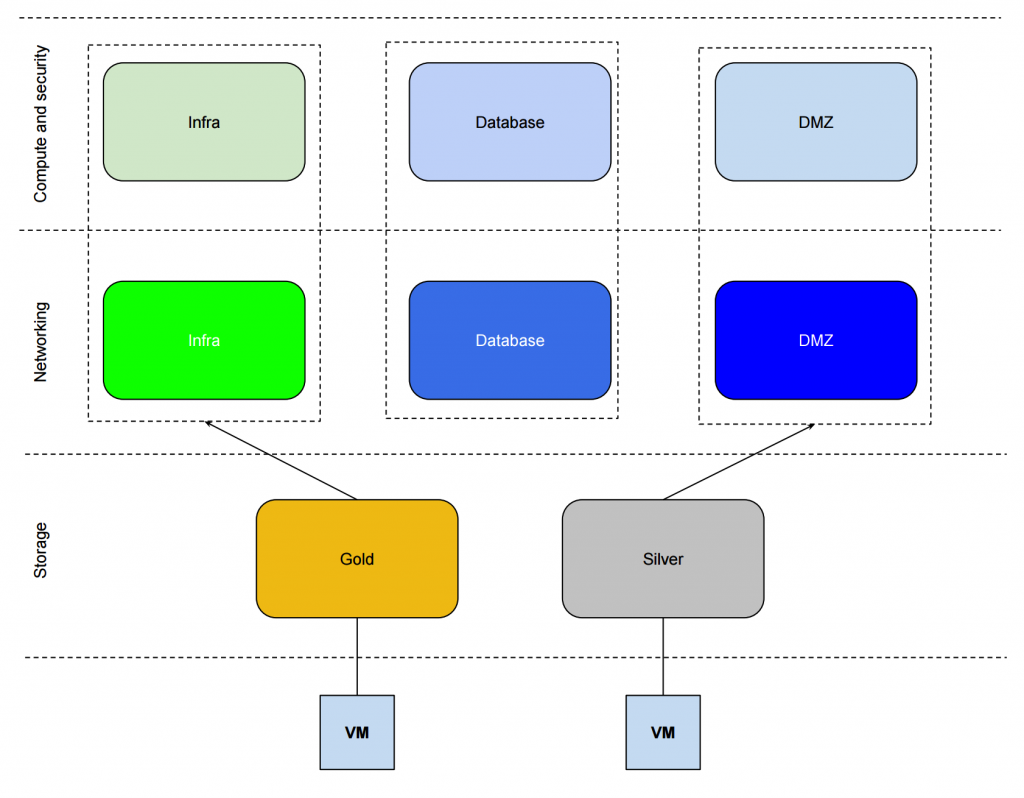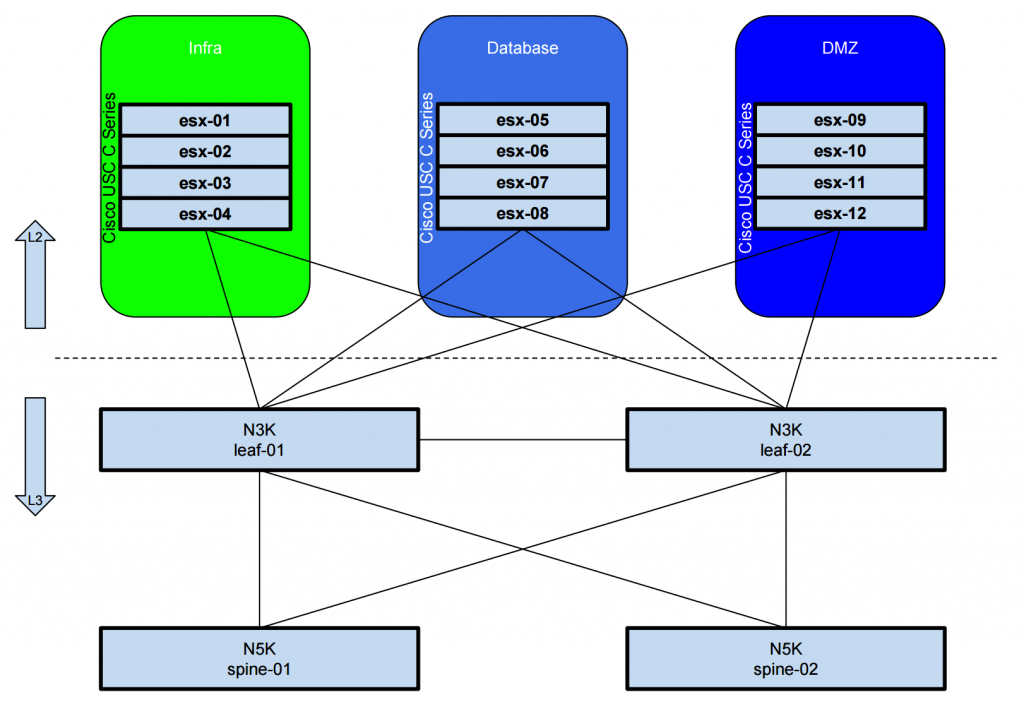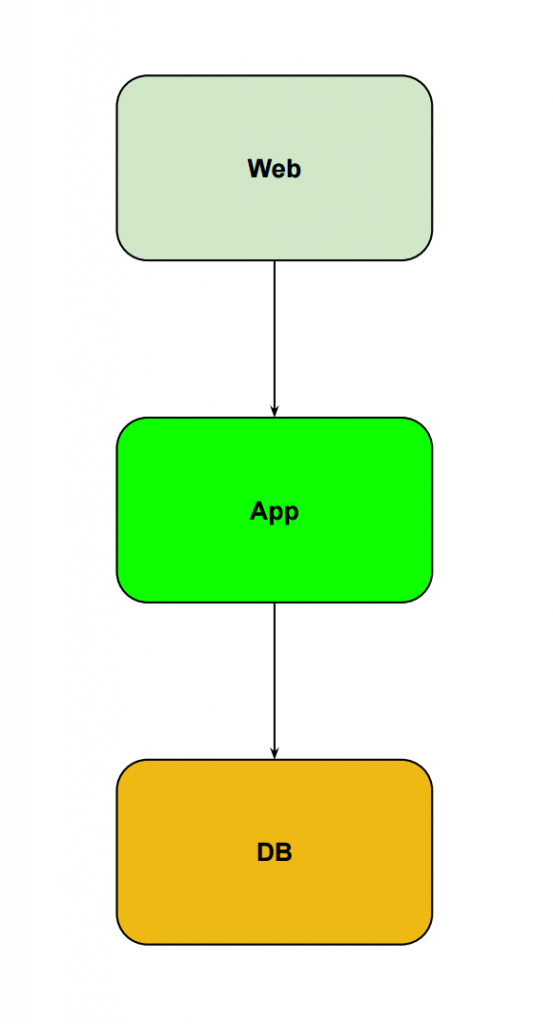The Logical Design vs The Physical Design and mapping services and infrastructure to understand impact
A logical design is a high level design that does not provide a great level of detail. The focus will be to show that the design factors are satisfied, but without the detail of how this satisfaction is exactly happening. It does not explain any solutions, vendors, protocols, technologies or products. The logical design can be a graphical description and a textual description.
This article is part of my VCDX blog article series that can be found here.
The physical design is very detailed! It describes the specific solution, how different components will technically will be assembled to come to a holistic solution with the detailed configuration files if applicable. Each design factor is fulfilled and the physical design also explains you exactly how the design factors are fulfilled. It will include specific solutions, vendors, protocols, technologies or products. The physical design can be a graphical description and a textual description but will typically be graphical because pictures say more than 100 words.
If we compare the logical with the physical design these two differ dramatically from each other.
Example of the logical design:
The picture tells you that:
1) there are a couple of network TYPES going to be available
2) there are a couple of storage TYPES going to be available
3) there are a couple of compute and security TYPES going to be available
It does not provide any details pf how these service TYPES are going to be available.
Example of the physical design:
The physical design drawing shows you much more details. Details live the vendor, hardware models, the way how the ESX hosts are connected. In general a physical design drawing will contain much more detail and the interfaces + link speeds of the connections will be added and even the routing protocols used, with exact VLAN information that is trunked trough the links, etc etc.
If you want to see a VERY COOL physical network design diagram that I once created for the CCIE Data Center lab in 2013 you need to look here.
The logical design lets you know that the design requirements ARE satisfied and the physical design shows you the WAY HOW they are being satisfied.
Much more logical design drawings can be found if you just use google.
And the same applies for physical design drawing examples.
The role and purpose of the logical design in the full design process is described below.
The logical design has some important functions in the overall design process.
The logical design serves as "THE" structure where you can map your requirements to. This structure provides a mechanism that can map dependancies between components. The logical design acts as an abstraction layer between the design factors and the specific solutions, products, technologies and vendors.
Where have we seen this before? Yes with the ESXi hypervisor that acts as an abstraction layer between multiple operating systems and physical hardware. This abstraction layer provides flexibility and mobility.
Eventually the logical design lets you create the FRAMEWORK of the design without going deeper into solution specific / product specific details. After this the logical design solutions can be mapped to physical design solutions.
The logical design allows you to accomplish mapping the details.
In my previous blog posts I talked about that it is important for an architect to maintain a holistic view of the full design and the technical solutions that work together. Various different components link together and by fully understanding this the architect is able to determine the impact of other components if one component changes.
In order to do this you need to have a good understanding of the relationships of these parts in the design.
Gaining and understanding relationships in the design is accomplished trough the mapping of dependencies.
There is:
1) Mapping dependencies between services - applications. workloads, OS'es
2) Mapping dependencies between services and infrastructure - compute, network, storage
You can use excel to describe the dependancies, or diagrams, mindmaps.
An example of showing a dependancy between services is the well known 3-tier example that VMware uses a lot in PoC labs / demos.
In the picture you can clearly see that the App layer is needed before Web is able to retrieve data from the DB. The arrow shows you the dependancy between one service to another
The logical design should at least include the following items:
1) Logical OS/application layer - what OS, configuration...
2) Logical compute capacity - how much compute, how much RAM...
3) Logical network connectivity - what speeds, how compute interfaces with network...
4) Logical storage capacity - storage capacity, IOPS, MBP/S...
5) Management, security and data protection frameworks
This article is part of my VCDX blog article series that can be found here.